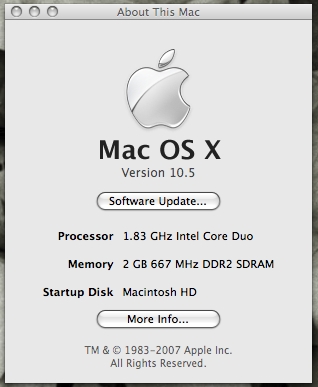by R.I. Pienaar | Nov 5, 2007 | Front Page
I’ve been seeing some fake hostnames in my HTTP logs and did some investigation. What kind of idiot puts internal DNS names on routed ips?
% host -t any 42.165.55.65.in-addr.arpa
42.165.55.65.in-addr.arpa domain name pointer bl2sch1081908.phx.gbl.
Had to do some tcpdumps etc to get them because my apache logs doesn’t log hostname and IP address, but eventually found it:
OrgName: Microsoft Corp
OrgID: MSFT
Address: One Microsoft Way
City: Redmond
StateProv: WA
PostalCode: 98052
Country: US
NetRange: 65.52.0.0 - 65.55.255.255
Some people should just be disconnected from the internet.
by R.I. Pienaar | Nov 1, 2007 | Usefull Things
Recently Google announced that all gmail users are getting IMAP, this is fantastic news. I won’t actually use it with an IMAP client but I will use it to backup my mail and my meta data! It might even help me to slowly import years and years of old mail into GMail.
So how to do a backup, first you need imapsync or something similar, I’ll use imapsync since that’s what I know.
Second you need a local imap server to dump your gmail account into, I am using my current server that already has other mail in it so I made a sub-folder called GMail to sync into.
Once you have imapsync installed its pretty simple with the following command line:
imapsync --host1 imap.gmail.com --ssl1 --user1 you@gmail.com \
--password1 secret --host2 your.imap.com --user2 you --password2 secret \
--prefix2 INBOX.GMail. --authuser1 you@gmail.com --authmech1 LOGIN \
--authmech2 LOGIN --syncinternaldates
You’ll need to look at that command and set appropriate options for your user, password and imap account. Also if you’re going to run this on a shared machine where other user accounts exist, you should use the –passfile1 and –passfile2 options to not show your password in the output of ps.
The process is slow, and creates some duplicates for instance you’ll have a [Gmail]/All Mail folder that contains all your mail but you’ll also have folders for each tag that would have copies of messages that are already in your All Mail. This to me is a small price to pay for the peace of mind that solid off-site backups provide as the thought of my mail on a 3rd party system has been keeping me awake 🙂
by R.I. Pienaar | Oct 30, 2007 | Front Page
Linux virtual hosting is all the rage today and there are literally thousands of companies doing it. One of the old hands in this market is Linode.com. They offer the usual type of thing really, bunch of operating systems to choose from, remote shell to manage it and the VM is essentially yours to do as you please.
Where they really shine though is in their admin tool, it allows you to profile your machine and allocate your alloted storage in many ways, you could for example have 1 linode with 20GB drive space but only use 5GB for one machine running Debian. The rest of the space can be used with OS images for RedHat or something else and you can freely choose to boot any of these as long as you only have one going at a time. I’ve not tried but you could no doubt also share 1 swap partition amongst a lot of OS images, or one /home partition so your development environment travels with you between the various operating systems.
That is really great for software developers who need to test their apps on many distributions. I’ve had machines at them since around 2003 now and have not once had cause to open a support ticket with them. I obviously had outages, the host machines need upgrading some times too and they post work notices on their forums etc about this.
The big thing though is that they don’t just leave you stuck with what you had years ago, they constantly upgrade you as they get more capacity. My machine there started off with 128MB RAM and 3GB drive space it has since without any involvement by me transformed into a 300MB RAM and 10GB storage allocation machine. Obviously my OS image did not grow, I just have some spare storage to allocate to VMs now. Really helpful when I want to rebuild the machine for instance to a newer version of the OS. My bills for these upgrades? Zero, no increase in rate and no setup charges.
If you’re in the VM market and looking for a machine in America, you just have to look at Linode.
by R.I. Pienaar | Oct 29, 2007 | Uncategorized
Some of the UI decisions that Apple made with Leopard is questionable to say the least. The ones that gets to me are:
- The menu bar is semi transparent, thats just lame as your background wallpaper makes the menu harder to read. An annoying fix is to add just the right amount of black or white pixels in a strip at the top of your wall paper. This does not solve the problem if like me you move between laptop monitor and external display being primary depending on your location.
- The glassy dock takes a lot of space and just distracts, all the reflections and stuff makes the very faint dots even harder to spot. A working fix can be found here. See below for a screenshot of my fixed dock.
- The starry desktop background that came out of the box looks unprofessional and badly done, its also too busy and distracting. A very easy fix here.

On the software front, OpenVPN were having some issues, Tunnelblick already has a fixed version out. Site is currently down though.
by R.I. Pienaar | Oct 27, 2007 | Uncategorized
Last night I joined a few 100 people in queuing for Leopard. My first plan was to go to Regent Street but I decided it might be a bit mad out there so I headed to Buewater shopping centre instead.
I am really glad I went there, there were several 100 people in the queue but I got in around 5:15 and were maybe number 15 in the queue so I was in and out in about 10 minutes with Leopard and a swanky tshirt.
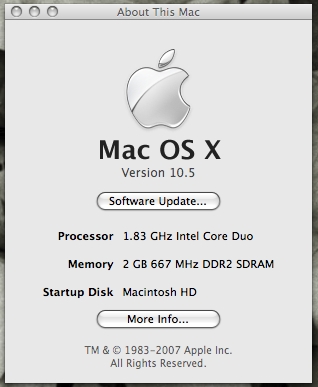
I put it on my iMac with no problems at all, re-indexing the spotlight indexes took ages and made my machine a bit slow but once that was done it is all smooth sailing.
So far I have 2 3rd party application problems:
- Parallels let you mount your guest drive as a drive on your mac, for some or other reason this gives a time-out problem. Parallels have committed to a free patch for any issues so Kudos to them
-
Little Snitch stopped working well and will require a paid upgrade to version 2. Version 2 is much improved and I think this is a must-have app so will be happy to pay for it, its very inexpensive.
Other than these problems, I’ve been 100% happy with it. So far I don’t think its a total killer upgrade really, the unified look and feel is nice and makes for an all round more polished feel to OS X something that Microsoft have right for years now with their Designed For plans that requires you to comply to their design guides, I think the unified look and feel of Windows apps is invaluable.
The big feature for me is perhaps the new Finder, quick look and coverflow makes dealing with images so much easier, in the past I had to rely on all sorts of 3rd party apps to just browse images without pain, now Finder does it perfectly.
The biggest disappointment is Spaces. I had high hopes for it, from a UI perspective its too hard to pin applications to a given Space. I might have to stick to You Control: desktops. Will give spaces another try though.