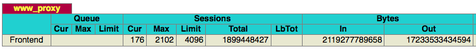by R.I. Pienaar | Jun 24, 2009 | Front Page
As mentioned earlier I’ll be going to South Africa for 2 weeks soon, I have a few talks lined up.
I’ll be talking at the Gauteng LUG on the 1st of July 2009 and I will give the same talk in Cape Town LUG the following Thursday – 9th of July.
The talks will be about Configuration Management and about Puppet, both subjects are pretty huge subjects so I won’t pretend to cover either in depth.
I’ll just run through some problems teams who use Linux or Unix have encountered and how CM systems can be used to help with those problems.
I’ll work through a sample of installing, configuring and starting Apache using Puppet. Finally I’ll show how company standards can be encapsulated in simple re-usable Puppet logic to easily roll out large amounts of vhosts according to company standards with minimal effort. The demonstration will be done using 2 virtual machines, one being managed by the other using Puppet.
Ideally the talks won’t be just me standing up and going on for x minutes, I’ll invite participation, answer any questions etc.
by R.I. Pienaar | Jun 16, 2009 | Front Page
I’ll be heading to South Africa for roughly 2 weeks end of June to early July. I’ll be visiting Johannesburg, Potchefstroom and Cape Town.
I’d be keen to hear from anyone interested in having some hours from me for consultation, it’s not really a lot of time to spend with people so I am not sure what would be viable time spent.
I think it might be worthwhile from companies who are considering adopting Puppet for configuration management to meet with me, I’d definitely be able to help you decide if it’s the right tool for you or even if you should consider configuration management as a whole.
I might also be open to having a short talk about Puppet if there are any LUGs or something that would be interested in hearing about CM or Puppet.
by R.I. Pienaar | May 30, 2009 | Code
I run a little anti spam service and often try out different strategies to combat spam. At present I have a custom nameserver that I wrote that does lots of regex checks against hostnames and tries to determine if a host is a dynamic ip or a static ip. I use the server in standard RBL lookups.
The theory is that dynamic hosts are suspicious and so they get a greylist penalty, doing lots of regular expressions though is not the best option and I often have to fiddle these things to be effective. I thought I’d try a Bayesian approach using Ruby Classifier
I pulled out 400 known dynamic ips and 400 good ones from my stats and used them to train the classifier:
require ‘rubygems’
require ‘stemmer’
require ‘classifier’
classifier = Classifier::Bayes.new(‘bad’, ‘good’)
classifier.train_bad(“3e70dcb2.adsl.enternet.hu”)
.
.
classifier.train_good(“mail193.messagelabs.com”)
.
.
I then fed 100 of each known good and known bad hostnames – ones not in the initial dataset – through it and had a 100% hit on good names and only 5 bad hosts classified as good.
This is very impressive and more than acceptable for my needs, now if only there was a good Net::DNS port to Ruby that also included the Nameserver classes.
by R.I. Pienaar | May 28, 2009 | Front Page
Load Balancers are some of the most expensive bits of equipment small to medium size sites are likely to buy, even more expensive than database servers.
Since I help a number of smaller and young startups a good Open Source load balancer is essential, I use HAProxy for this purpose.
HAProxy is a high performance non threaded load balancer, it supports a lot of really excellent features like regular expression based logic to route certain types of requests to different backend servers, session tracking using cookies or URL parts and has extensive documentation.
Getting a full redundant set of load balancers going with it requires the help of something like Linux-HA which I use extensively for this purpose, the combination of HAProxy and Linux-HA gives you a full active-passive cluster with failover capabilities that really does work a charm.
I recently had to reload a HAProxy instance after about a 100 day uptime, its performance stats were 1.8 billion requests, 15TB out and just short of 2TB in
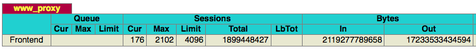
Worth checking out HAProxy before shelling out GBP15 000 for 2 x hardware load balancers.
by R.I. Pienaar | May 4, 2009 | Front Page, Usefull Things
I thought its high time I get to spend some time with IPv6 so I signed up for a static tunnel from sixxs.net, apart from taking some time it’s a fairly painless process to get going.
I chose a static tunnel since I am just 9ms from one of their brokers and my machine is up all the time anyway, they have some docs on how to get RedHat machines talking to them but it was not particularly accurate, this is what I did:
You’ll get a mail from them listing your details, something like this:
Tunnel Id : T21201
PoP Name : dedus01 (de.speedpartner [AS34225])
Your Location : Gunzenhausen, de
SixXS IPv6 : 2a01:x:x:x::1/64
Your IPv6 : 2a01:x:x:x::2/64
SixXS IPv4 : 91.184.37.98
Tunnel Type : Static (Proto-41)
Your IPv4 : 78.x.x.x |
Tunnel Id : T21201
PoP Name : dedus01 (de.speedpartner [AS34225])
Your Location : Gunzenhausen, de
SixXS IPv6 : 2a01:x:x:x::1/64
Your IPv6 : 2a01:x:x:x::2/64
SixXS IPv4 : 91.184.37.98
Tunnel Type : Static (Proto-41)
Your IPv4 : 78.x.x.x
Using this you can now configure your CentOS machine to bring the tunnel up, you need to edit these files:
/etc/sysconfig/network:
NETWORKING_IPV6=yes
IPV6_DEFAULTDEV=sit1 |
NETWORKING_IPV6=yes
IPV6_DEFAULTDEV=sit1
/etc/sysconfig/network-scripts/ifcfg-sit1
DEVICE=sit1
BOOTPROTO=none
ONBOOT=yes
IPV6INIT=yes
IPV6_TUNNELNAME=”sixxs”
IPV6TUNNELIPV4=”91.184.37.98″
IPV6TUNNELIPV4LOCAL=”78.x.x.x”
IPV6ADDR=”2a01:x:x:x::2/64″
IPV6_MTU=”1280″
TYPE=sit |
DEVICE=sit1
BOOTPROTO=none
ONBOOT=yes
IPV6INIT=yes
IPV6_TUNNELNAME=”sixxs”
IPV6TUNNELIPV4=”91.184.37.98″
IPV6TUNNELIPV4LOCAL=”78.x.x.x”
IPV6ADDR=”2a01:x:x:x::2/64″
IPV6_MTU=”1280″
TYPE=sit
Just replace the values from your email into the files above, once you have this in place reboot or restart your networking and you should see something like this:
sit1 Link encap:IPv6-in-IPv4
inet6 addr: 2a01:x:x:x::2/64 Scope:Global
inet6 addr: fe80::4e2f:c3c6/128 Scope:Link
UP POINTOPOINT RUNNING NOARP MTU:1480 Metric:1
RX packets:9796 errors:0 dropped:0 overruns:0 frame:0
TX packets:7301 errors:0 dropped:0 overruns:0 carrier:0
collisions:0 txqueuelen:0
RX bytes:7181061 (6.8 MiB) TX bytes:1277642 (1.2 MiB) |
sit1 Link encap:IPv6-in-IPv4
inet6 addr: 2a01:x:x:x::2/64 Scope:Global
inet6 addr: fe80::4e2f:c3c6/128 Scope:Link
UP POINTOPOINT RUNNING NOARP MTU:1480 Metric:1
RX packets:9796 errors:0 dropped:0 overruns:0 frame:0
TX packets:7301 errors:0 dropped:0 overruns:0 carrier:0
collisions:0 txqueuelen:0
RX bytes:7181061 (6.8 MiB) TX bytes:1277642 (1.2 MiB)
% ping6 -c 3 -n noc.sixxs.net
PING noc.sixxs.net(2001:838:1:1:210:dcff:fe20:7c7c) 56 data bytes
64 bytes from 2001:838:1:1:210:dcff:fe20:7c7c: icmp_seq=0 ttl=57 time=20.2 ms
64 bytes from 2001:838:1:1:210:dcff:fe20:7c7c: icmp_seq=1 ttl=57 time=28.4 ms
64 bytes from 2001:838:1:1:210:dcff:fe20:7c7c: icmp_seq=2 ttl=57 time=20.1 ms
— noc.sixxs.net ping statistics —
3 packets transmitted, 3 received, 0% packet loss, time 2008ms
rtt min/avg/max/mdev = 20.181/22.934/28.406/3.869 ms, pipe 2 |
% ping6 -c 3 -n noc.sixxs.net
PING noc.sixxs.net(2001:838:1:1:210:dcff:fe20:7c7c) 56 data bytes
64 bytes from 2001:838:1:1:210:dcff:fe20:7c7c: icmp_seq=0 ttl=57 time=20.2 ms
64 bytes from 2001:838:1:1:210:dcff:fe20:7c7c: icmp_seq=1 ttl=57 time=28.4 ms
64 bytes from 2001:838:1:1:210:dcff:fe20:7c7c: icmp_seq=2 ttl=57 time=20.1 ms
— noc.sixxs.net ping statistics —
3 packets transmitted, 3 received, 0% packet loss, time 2008ms
rtt min/avg/max/mdev = 20.181/22.934/28.406/3.869 ms, pipe 2
Since this is a remote machine it took me some time to figure out how to get browsing going through it, but once I reconnected my SSH SOCKS tunnel it immediately became IPv6 aware and were happily routing me to sites like ipv6.google.com. To do this just run from your desktop:
Now set your firefox network.proxy.socks_remote_dns setting to true in about:config, and point your browser at localhost:1080 as a socks proxy, your SSH should now work as a perfectly effective ipv4-to-6 gateway. You can test it by browsing to either the sixxs.net homepage or ipv6.google.com – watch out for the special google logo.