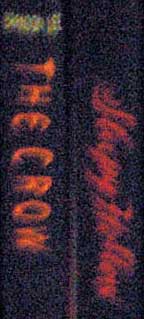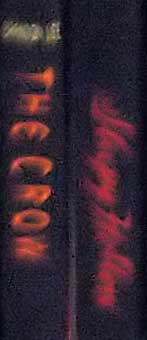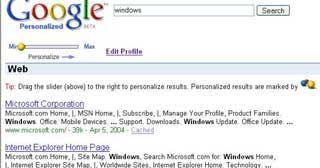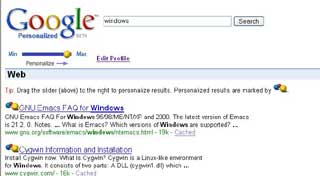by R.I. Pienaar | Apr 8, 2004 | Usefull Things
I previously mentioned moving from Newzcrawler to Sharpreader as a desktop aggregator. Again I am getting a bit annoyed at the lack of development pace of Sharpreader and minimal improvements that has been made between most recent releases.
Lockergnome mentioned a new release of Saucereader and I checked it out.
It is very nice looking indeed with a modern interface, supports importing OPML files and has most of the bells and whistles you would want. I really like it and would switch to it permenantly once the following has been addressed:
- More keybindings – there is no simple way to move to the next unread item, the interface is a nightmare for people who do not like using their mice such as myself. My wrists are buggered, using a mouse hurts – using this software hurts a lot. Keybindings for opening in a new window etc would also be useful.
- Visual indication of new items arriving – something like a baloon popup but it has to be configurable, sharpreader has a rediculous baloon that takes loads of CPU.
- Abiltiy not to use IE as the browser, IE does not have proper ad blocking and so forth, I really do not wish to use it.
- Configurable actions on items – at the moment clicking on a item shows the RSS feed values of it, double clicking opens it in IE inside the reader, this isn’t nice at all. I like double clicking to open on a external browser such as firefox where I can catch up on all my sites and open interesting things in different tabs then later on go and read each opened tab.
- More sorting options for the display – I would like to sort new items on top no matter what the date in them says. Maybe I just have not found the right toggle or click since their page sorting does seem rather powerfull, I will keep fiddling this.
Most of these concerns/wishes has been mentioned on their support forum and I could tolerate most of these problems except the first one. I will not use a overly-mouse intensive program. Once that is fixed I will use this as my aggregator, for now I will have to go back to the old Sharpreader.
by R.I. Pienaar | Apr 7, 2004 | Usefull Things
Previously I mentioned that I am using Zempt to do my posting to my blog. Unfortunately development on the Zempt front has gone pretty much dead, in fact the domain was being domain squatted for a time so I have been looking for a replacement.
Today I found it in w.bloggar which is a very nice looking posting tool for a number of weblogs that I can recommend to anyone who does not like the web based posting tool restrictions.
by R.I. Pienaar | Apr 6, 2004 | Usefull Things
Noise in photos is a fact of life, you cannot avoid it. Thankfully there are good post processing tools available today and also the cameras themselves has improved significantly in this area by improving the optics and CCD and also by having powerful in-camera noise reduction software.
For those who aren’t fortunate enough to have a good enough camera that produce noise free images there are other options like post processing. The current package that is best for removing noise is Neat Image.
Traditionally to take photos in low light situation you would buy a “fast” film, a film with a high ISO rating. Digital cameras has a similar concept but is executed by amplifying the signals coming from the CCD, in both cases the advantage is slow shutter speed in low light with the draw back of more noise the higher the ISO rating.
My Nikon D70 has a Auto ISO setting where you instruct the camera the slowest shutter speed you want and it will manipulate the ISO according to the image you want to take, this is useful if you do not have a tripod or do not have time to set up a tripod but need to get the shots in low light. I fiddled with this once and noticed that on highest ISO ratings the noise was just too much to my liking but I am however keen to see this function become usable for some cases where I want to use the camera and so noise reduction is key.
I took a sample shot in my flat now with the D70 at ISO 1600, the room was nearly dark only a small desk lamp on the furthest corner from me, I would usually consider the shot to be impossible to do with hand holding due to the long shutter speed, but the ISO makes it trivial. I then fed the resulting image through Neat Image using their provided noise profile for the Nikon D70 and the results are amazing. I am including two 100% crops from the images as examples. View the extended entry for larger full scene examples.
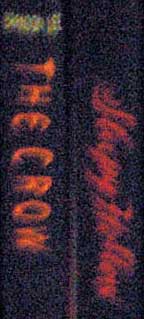
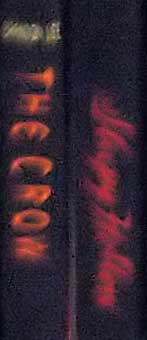
Keep in mind the room was very dark, I can just about make out that writing with the naked eye in the same conditions, the noise removal obviously comes at a bit of a price, but neat image also has an excellent sharpening tool and if you view the full images you will see the improvement this has done. I will definately go try the Auto ISO again this weekend!
(more…)
by R.I. Pienaar | Apr 6, 2004 | Usefull Things
Someone on IRC mentioned that Google Labs has released a new service that personalised Google results based on your own preference. It is called Google Personalized and it roqs.
You start by telling it your preferences, basic categories that interests you, this gets saved as a cookie on your machine. Thereafter searches that you do default to no personalization but it has a nifty sliding bar for level of personalization which changes the results accordingly.
I did a simple test by choosing only an interest in Open Source and then did a search on Windows, you can see the results pre and post filtering in the following screenshots.
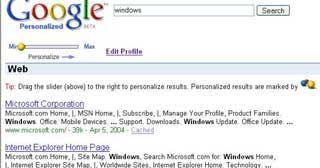
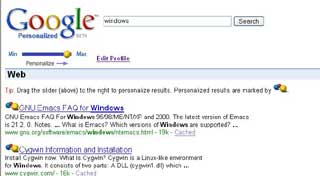
click on the images for bigger versions.
Kudos to Google for this, if this is a sign of things to come I am very impressed. I can only hope that Google will eventually allow us to filter our searches using something like regular expressions, there are a few domains that I never want to see in a search result.
by R.I. Pienaar | Apr 6, 2004 | Front Page
After recent announcements from Google about GMail a small fry company in the web email business announced that they are offering 1Gb email to all current and new subscribers.
The company in question is Spymac for your free membership you get:
1Gb Email space
250Mb photo hosting
100Mb web space
Blog and Forums
WebDAV access to all your files
FTP Access to all your files
iCal hosting
You can read more about it here. Thanks for BoingBoing for the mention of this. I will try it out soon!
UPDATE: I tried it out, read the extended entry for my experience.
(more…)