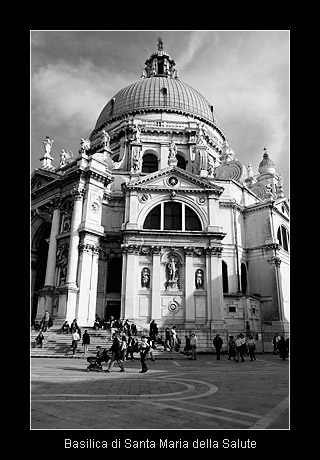by R.I. Pienaar | Apr 24, 2005 | Photography
Most tools like Photoshop or Gimp comes with unsharp mask tools, this weirdly named tool increases the sharpness of your image and is something that most photographers need at some point or the other.
There is a nice guide over at Earth Bound Light that explains more about this tool and what the typical settings mean.
by R.I. Pienaar | Apr 23, 2005 | Photography
About a month ago I went to Italy, I am only now finishing going through the photos from there and have prepared a few black and white photos of Venice.
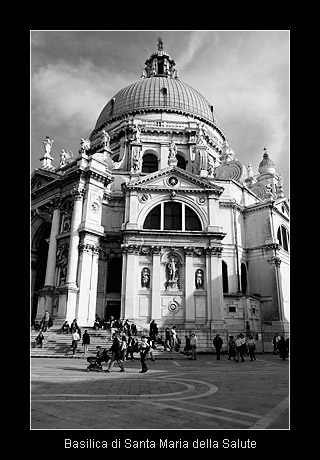
I really love Venice, it is so timeless and unique, I will definitely be going back there for more photography.
It’s been a long time since I put up a collection of photos here, mostly because the Photoblog is keeping me happy with getting as steady stream of photos up, but I think this collection warrants a bit more attention by isolating it, I will probably follow this up with a similar – though smaller – collection on Rome soon.
by R.I. Pienaar | Apr 22, 2005 | Uncategorized
The first thing that I had to try and figure out when getting the Apple was the keyboard short cuts, my busted wrists situation makes me a total keyboard junky, I try not to touch the mouse at all. This is somewhere that Apple really needs a big slap on the head because its horrible.
For instance, to get to the Google search box in Safari is a 3 key hotkey combo, get real! Apple is not only creating todays funky hip yuppy look but they are creating a whole lot of jobs for unskilled labor of the future looking after people whose hands are completely destroyed from using this Operating System for years.
The idiocy of Safari shortcuts are somehow mitigated by the fact that you can create shortcuts for bookmarks, so I’ll create ^K shortcut to launch the Google bookmark, it’s lame but should work. For all the Safari shortcut goodness look here, it also mentions about bookmark hotkeys.
In general Apple’s approach to UI consistency is to make things as inconsistent as possible. Each app behaves differently, has different keyboard controls, looks differently etc.
For instance you have your Brushed Metal apps – think iTunes – apart from being ugly and bloated they let you drag the whole window around by grabbing onto any metal surface and dragging, thats quite nice. Then you have a completely different style for apps like the System Preference, TextEdit etc. Now with Tiger a new ‘Plastic’ look is appearing, specifically the Mail.app is now completely different from anything else that came before. Also the spotlight search box is completely inconsistent with the design of the rest of the desktop.
Mostly there is a feel of stuff being patched on. I remember outside the town I grew up there was a guy who always built onto his house. As I grew older so the house grew, but he always did in slightly different designs and colors and real soon it looked pretty screwed up, that’s pretty much the feeling I am starting to have about OS X and the applications coming from Apple, it’s as if they are still trying to find the right way, I just hope when they do find it they will make everything look and behave the same.
Any way, I digress, the point to this is, here is a doc with loads of OS X shortcuts, even covering useful things like how to avoid Startup Items from loading at boot time using obscure keyboard shortcuts (hold in shift during the progress bar! how intuitive). Don’t sue me when after using this for a few years you need someone to help you go to the toilet because your hands are useless.
UPDATE:I tried the Safari bookmark shortcut thing with mixed results, it just does not always work consistently. So after some more hunting through the menu’s I saw there is Edit -> Find -> Google Search …. as an option. This is great news because OS X lets you remap hotkeys in menu in the keyboard preference page. Details on that here. Now I have command-k as a hotkey for accessing the Google box and things are looking better.
by R.I. Pienaar | Apr 20, 2005 | Usefull Things
Tonight I noticed that OpenVPN 2 has finally been released on the 17th of April 2005, it has been a long time coming but finally it’s out, I’ll be upgrading my servers soon 🙂
by R.I. Pienaar | Apr 17, 2005 | Code
I have a little admin interface to a database written in PHP and the Roadsend Site Manager, I wrote this in November 2001 and I am still using it today.
The problem is I have since added a couple more database driven components to my system that I would love to incorporate into this admin system but unfortunately the SiteManager developers have changed so much in their framework that I would need to almost start over.
So I figured I’ll investigate Ruby on Rails. For anyone who has been living under a rock with eyes and ears closed Rails is a web framework written in Ruby. It’s claim to fame is the fact that it is extraordinarily quick to write applications in since it has a large number of code generation and automation classes, it thrives on code reuse and has a powerful Model, Controller, View pattern.
I wrote a little database to store the movies I watch in, a quick simple 2 table relation with all the usual add, edit, delete and browse functions. I managed to do this along with working through tutorials and HTML in about 2 hours, not bad at all for a first application so indeed it lives up to at least some of the hype.
There are however some penalties, you need to do things their way or not at all. Trying to adjust Rails to work with an existing database is going to be tricky, so if you have existing data like I do you need to be prepared to abandon it and start fresh to really reap the benefits. In my case that means changing integration to Bind, Exim, Courier and a whole bunch of other stuff. I believe though the benefits of quickly developing additions to the management system would out weigh this initial hurdle.
There are however a much more significant problem with Rails for me. It is not mature yet. Remember the reason I have to re-write my management system from scratch is because I chose a – then – immature framework to develop it in and now that code is throw-away code. If I choose to develop this with Rails I will be in the same boat very soon. This is obvious from the various on-line tutorials like this excellent one from ONLamp.com. Just look through the comment sections of that article and even the text of the follow up article, there are a few cases where things had to be adjusted after the posting of the article and where the author had to give assistance in the comments to people who have been bitten by backwards compatibility being broken. And note the date, that article was written in January 2005 and it’s already old news in some respects!
This would be less of a problem for people who are dedicated coders, I know how it goes, I used to keep up with all the developments in languages like PHP and coded stuff every night and did not mind fixing up old code. Things are different now, I need to be able to write something and it should last, I do not have the time to go back and constantly fix up old code that my framework of choice broke.
So does the benefit of using Rails out way the disadvantages? At this point it’s a hard sell and not because it isn’t a good language or frame work. I personally may be better off writing something in PHP and Smarty, more work, not as much fun and not as elegant, but certainly more future proof and less work in the long run.