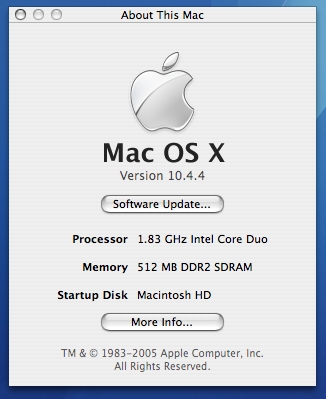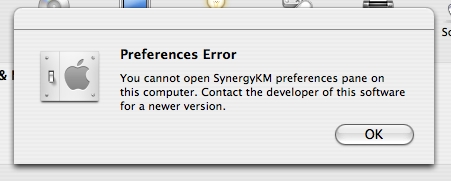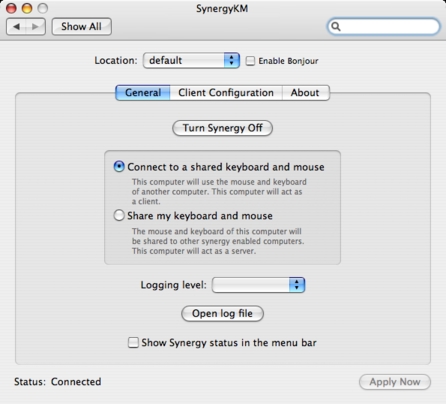by R.I. Pienaar | Jan 18, 2006 | Uncategorized
Today the new Intel based iMac’s went on sale in London, I happened to be working about 5 minutes walk from the Apple Shop in Regent Street so I popped in and picked one up. I tried to call but the phone was never answered not even after 10 minutes of ringing.
The shop staff were busy setting up the new iMacs on the floor but the 20″ was already sold out, I got a 17″ model. Apple Store London does not yet have RAM for the machines but I guess I can just pick up some DDR2 SDRAM from a PC dealer.
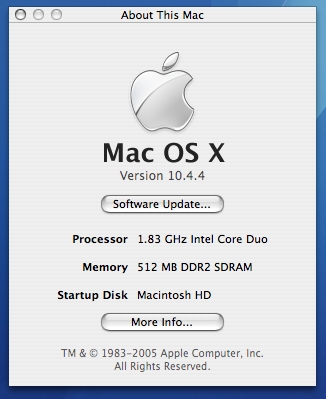
So far I’m very impressed with the machine, the screen is absolutely stunning, the build quality and packaging is excellent and the everything is certainly a lot faster than on my old 800Mhz G4 machines 🙂
The big question is of course software compatibility, below my experiences with 3rd party applications so far.
It seems anything that installs a preference pane and requires that to work will be out of luck, so far that’s SynergyKM and Growl.
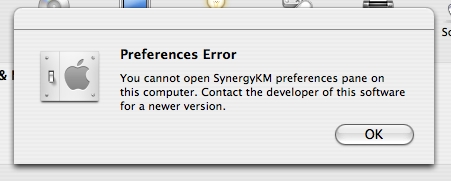
Firefox works great, Safari (a universal binary) outperforms is in all respects but it works and its a lot faster than my iBook or G4 Powermac runs it so thats a good thing.
Thunderbird works great, like Firefox I’m keen to see a universal binary though.
AdiumX works perfectly, slight delay here and there which will no doubt be fixed with a universal build.
You Control: Desktops works OK, sometimes screen flipping is a bit slow and sometimes it doesn’t change active desktop to the application when selected using alt-tab.
Quicksilver being a universal binary works flawless.
Eclipse does not work, but I didn’t try to hard to get it going so who knows.
GLTerm does not work at all, I guess it’s screen card dependant.
Office:Mac works ok, it’s not screeming fast but its usable.
NetNewsWire works perfectly through rosetta.
UPDATED:
Adium X 0.88 is a universal binary and it works great, it also includes a universal binary of Growl complete with working pref pane 🙂
Mozilla has some unofficial binaries as part of their “Deer Park” program, Camino, Thunderbird and Firefox are available. They work great, quite a bit faster than the power pc versions.
SynergyKM has been updated to be a universal binary, it works a charm.
by R.I. Pienaar | Dec 29, 2005 | Usefull Things
Google has become more than a traditional search engine to me – it’s become a means of navigation by keyword, like a application launcher on a traditional desktop.
This is of course not optimal, each time I want to generate a random password I used to just search for ‘random password’ and find the first available on line tool and just use that. In time I would know what to search for to find a specific tool I want to use and just repeatedly perform those searches. Not very fast but it worked in some way.
Enter YubNub a full blown command line for the web, users can define a keyword such as ‘g’ any query into YubNub for ‘g something’ will do a Google search for ‘something’.
To take my example of the password generator above further you can define (and someone has indeed done this) a ‘passwd’ command that is a front end to Winguides.com’s password generator. Simply typing ‘passwd 8’ into YubNub will give you 8 character passwords, not too shabby. The idea is sound and I like it, so what’s wrong?
Well lets say my company has it’s own policy for passwords that I’d need to use, I still want to use the web as my command line to this kind of tools but I’m stuck with YubNub’s ‘passwd’ not complying to my policy. I could in theory define a ‘rippasswd’ command that points to an internal server to produce my passwords but that is just bad for many obvious reasons. What you really want is your own version of this, and indeed you can download the YubNub source code and run your own. For most users though I think the full YubNub on their own systems might be overkill or you might just not be a Ruby on Rails fan.
There are other alternatives – one very notable one from Yahoo! called Open Shortcuts – this lets you do something similar by prefixing your keywords on their toolbar with a ! so you could search for “!passwd 8” and achieve the same goals. Yahoo goes a bit further you can create your own ‘passwd’ keyword overriding any existing one which effectively fixes one of the major problems I had with YubNub, except now you have to really be using the Yahoo toolbar which is not an option Yahoo is well known for their very very bad practices with delivering all sorts of nasties onto your computer along with their toolbar, so while the idea is great it isn’t viable.
Back in August I could not sleep one Friday evening and I wrote a self hosted keyword query system very much like YubNub except it is not intended to be open to everyone to add/edit keywords. This is specifically intended to host on your own machines – think company or personal intranet – it allows you to add your own keywords, it has a normal YubNub inspired user interface and also at the moment a Firefox Mycroft search plugin.
You can see my install of it at cmd.devco.net. Having used it now for 5 months I can safely say I cannot imagine my online life without it ever again, it has become as essential to me as Google itself. Looking at my stats I’ve done 2500 queries against it with only 1600 of them being Google, that means it has saved me from the search-click-click-click pain of using online tools that I had before. You can see which commands I have defined on mine here. I am going to release this as opensource to everyone soon, at the moment it requires Postgres but I intend to make it use SQLite instead and polish up the documentation etc a bit first.
by R.I. Pienaar | Dec 28, 2005 | Code
After returning from a few days away to Cornwall I got a bit fed up with the formatting issues that exist with Google Maps and Firefox, I discovered a post on the Google Maps EZ forum about fixing it.
In order to fix this I added a new configuration option in the map section of the configuration file called divwidth. You will need to add your own option to your config file to upgrade to the latest version, simply replace the gmap.inc.php file with the new one found in the tarball.
The latest version can be found here: http://www.devco.net/code/gmapsphp-current.tgz. Full updated documentation can be found here.
by R.I. Pienaar | Nov 23, 2005 | Usefull Things
Most readers here will probably know Synergy already, it’s a tool that lets you share one keyboard and mouse between two machines. The machines can run Windows, Linux, FreeBSD, OS X etc. in any combination. I don’t always realize it but this little tool is as integrated into my work environment as the computers themselves, I simply could not live with out it.
Till now getting it going on the Mac was a major pain, it involved all sorts of silly files being copied by hand etc, was hard to make auto start etc. Enter SynergyKM, it’s a GUI to Synergy, has a System Preferences plugin and sits nicely in the menu bar (optionally) showing your current status. It supports auto discovery of your current location via Bonjour otherwise you can just select your location like the normal network location tool on the Mac. It supports configuring both client and server mode.
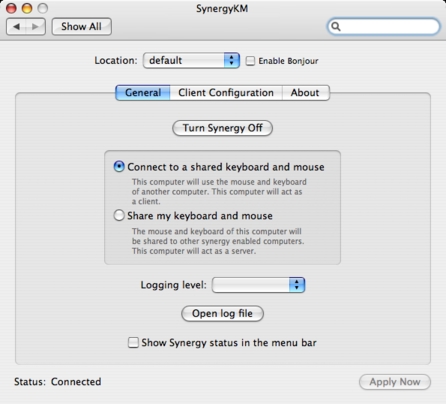
by R.I. Pienaar | Nov 21, 2005 | Usefull Things
I have been contemplating coding up a little script that scrapes Google to write a command line to the Google calculator, seems I was beaten to it by John Bokma who wrote a nice Perl based Google calculator interface
% gc 50 usd in gbp
50 U.S. dollars = 29.105303 British pounds