 A few weeks ago I blogged about my TODO / Reminder project called gwtf, I’ve done a lot since then and thought I’ll give a quick progress update.
A few weeks ago I blogged about my TODO / Reminder project called gwtf, I’ve done a lot since then and thought I’ll give a quick progress update.
Generally I am very glad I started this process, I am actually continuing to use it today which is probably the longest I’ve ever used any TODO or reminder application. It really is good to be able to hack your own workflow and have a tool you can adapt to your needs rather than try to fit the mold of some off the shelf tool.
The time tracking feature has proven very valuable – as I work on my various projects I will track time worked with gwtf and review my mental estimate at the end of adding a feature. In time I am sure this will improve my ability to provide accurate time estimates while coding something for work etc.
The big thing I’ve added is a reminder system that can send notifications via email, boxcar or notifo (community contributed method). The image show my iPhone receiving a push message. All items can have a reminder date and in line with the Unix CLI approach this is done using your system at(1) command. Each notification can go to multiple recipients so I get email and push notifications.
% gwtf new this is a test --remind="now + 1 week" --done --ifopen Creating reminder at job for item 30: job 46 at 2012-03-13 20:09 30 this is a test |
Here I will get a reminder a week from now after reminding the item will be marked as done. The reminder will only be sent if item has not already been closed.
Building on this I added a special project called reminders that does not show up in the normal list output, this project is where simple one-off reminders (and soon repeating ones) go. Being hidden from the list output means I can have many of them without feeling like I have a huge TODO backlog since these aren’t strictly TODO items.
% gwtf remind --at="now +1 hour" do something Creating reminder at job for item 84: job 66 at 2012-04-10 15:11 103 L 2012-04-13 do something |
Items now have due dates and there is a notification method that will email you all due and overdue tasks. I find if my todo list get mailed to me every day I get blind to it real quick, by only mailing due and overdue items they stand out and I pay them attention.
Various item list commands have been added. When I log into my shell I get the following, the colors show me that the projects have items due soon, it would go red when they are overdue.
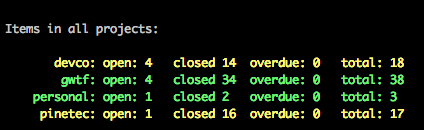
I’ve added an overview mode to the list command that shows all projects and their open items, again color coded as above.
I’ve also augmented all the date processing using the excellent Chronic gem. This means anywhere I need a date or time specification I can use natural language dates. For example the due date specification can be as simple as –due=”next week” which would end up being due on next Wednesday. I can be more specific like –due=”7pm next tuesday” etc. I really like this mode of date input since I almost never know what the date is anyway it’s a big challenge to type in full dates for this kind of system.
That’s the big ticket items but there has been a ton of small tweaks. Overall I’ve done 16 releases of the Gem and it’s been downloaded 1600+ times from rubygems.org. I put a little website up for it using the new GitHub site system with full documentation etc.
I am not sure who the 1600 downloaders are, I am certainly not developing this with other peoples needs in mind but hopefully someone is gaining value from it.

